The following guide will help you delete your TUFR Garage account using the TUFR Garage App.
NOTE: Requesting to delete your TUFR Garage account will result in the following:
- You will no longer be able to use the TUFR Garage App with your connected TUFR device(s). The app requires a TUFR Garage account for authentication.
- You will no longer have access to any vehicles or authorized users associated with your TUFR Garage account.
If you wish to continue with deleting your account, please follow these steps:
- Launch the TUFR Garage App on your mobile device and ensure that you are logged in.
- Initiate the account deletion process.
- Click on “My Account” at the bottom of the TUFR Garage App screen.
- Once you are on the “My Account” screen of the TUFR Garage App, click the “Delete Account” button from the Danger Zone section at the bottom of the screen.
- A final warning message will appear, you must type in the word "DELETE" to submit and finalize your account and it's associated data deletion.


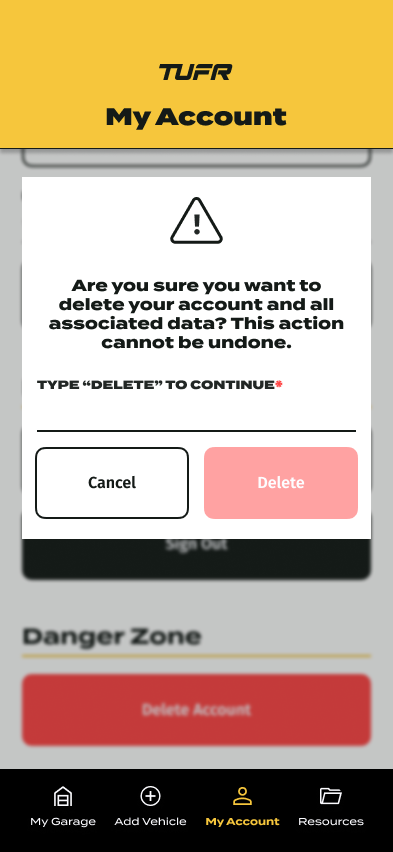
Additionally:
- TUFR Garage App accounts that are deleted cannot be reactivated. Please create a new account and re-register your TUFR device(s) under the new account.
- GDPR compliance requires that account deletion requests be completed by TUFR Tech within 30 days.
- CCPA compliance requires that account deletion requests be completed by TUFR Tech within 45 days.
- When your account deletion request has been processed, you will receive an email confirmation.